What is the Difference Between Adobe Illustrator and Adobe Photoshop?
Difference Between Adobe Illustrator and Adobe Photoshop
Vectors are mathematical formulas used to create lines and curves on the screen. Photoshop is based on pixels, while Illustrator works using vectors. Photoshop is raster-based and uses pixels to create images. Photoshop is designed for editing and creating photos or raster-based art. On the other hand, Illustrator works off vectors. These are points used to create perfectly smooth lines. Illustrators are great for logos, illustrations, photos, and simple artwork.
 |
| Source: Digital synopsis |
The differences between Adobe Photoshop and Adobe Illustrator aren’t so big, but some pretty significant points make these two products differ. It boils down to the main usage of each product. Photoshop is based on pixels, while Illustrator works using vectors. Photoshop is raster-based and uses pixels to create images. Photoshop is designed for editing and creating photos or raster-based art. Illustrator works off vectors; these are points used to create perfectly smooth lines. Since Illustrator works off vectors, it allows you to work with any image you like and transform it as much as you like without losing any quality or seeing any pixelation. Photoshop is mainly focused on photo editing and adding effects to your photos through tweaking pixels.
Source: Difference between Adobe Illustrator and Adobe Photoshop

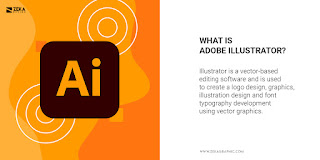
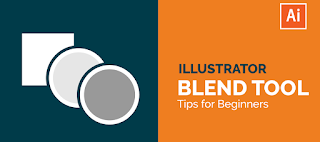
Comments
Post a Comment